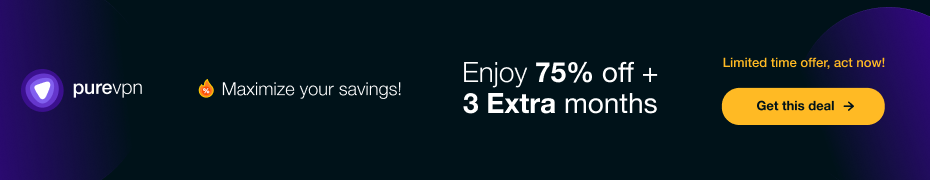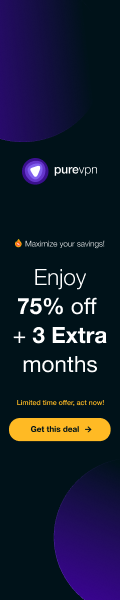Homepage: https://www.vidmore.com/video-editor/
With a wide range of features, you can easily trim clips, rotate/flip videos, adjust color balance, add effects, merge videos, add watermarks, and more. In addition, Vidmore Video Editor allows you to improve video quality by upscaling, removing noise, shaking video stabilization, and more. You can also export videos to any popular format like MP4, MOV, WMV, etc.
Key Features of Vidmore Video Editor
Trim video . With split and cut support, you can split one file into multiple clips and cut out unwanted parts to keep the ones you need.
Merge Clips . Arrange video clips in the order you want and combine them into one long movie or music video collection.
Rotate and flip videos . Rotate the video 90 counter-clockwise or clockwise, and flip the footage horizontally and vertically.
Crop video . Zoom in and out to crop your video and get rid of black edges by freely changing the video ratio as you like.
Set up effects . Adjust video contrast, hue, saturation and brightness manually to create a completely different video style according to your needs.
Improve video quality . Improve video quality by removing noise, upscaling video, adjusting video effects, and more.
Apply watermark to video . Add a watermark with text or an image, controlling its style, size, position, color, opacity and more.
Stabilize video . Reduce the “scanning shutter” effect by compensating the frame rate to stabilize shaky video and correct image distortion.
Giveaway: https://www.vidmore.com/cooperation/video-editor-giveaway/
Download: https://download.vidmore.com/video-editor.exe