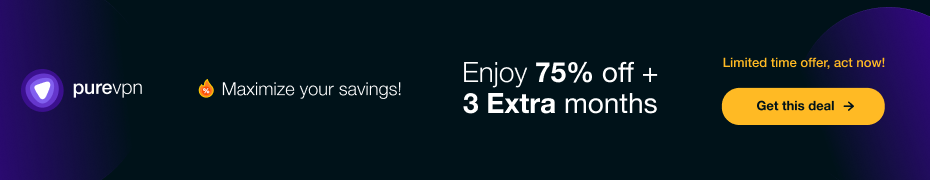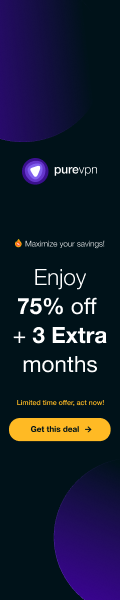Homepage: https://www.magoshare.com/disk-clone/disk-clone.html
Magoshare AweClone is a powerful disk cloning software that can help you create an exact replica of your hard drive or SSD. It can be used to clone drives between different storage devices, such as HDD to SSD and SSD to HDD. It also supports cloning large hard drives, even those that exceed 2TB in size.
Key features of Magoshare AweClone:
Sector-by-sector clone: Magoshare AweClone clones drives sector by sector, ensuring that the cloned drive is an exact copy of the original drive.
SSD optimization: Magoshare AweClone optimizes cloned drives for SSD performance, enabling faster boot times and data access speeds.
OS migration: Magoshare AweClone can be used to migrate your operating system and all your data to a new or larger drive.
MBR and GPT support: Magoshare AweClone supports both MBR and GPT partition tables, making it compatible with a wide range of devices.
Bootable clone creation: Magoshare AweClone can create a bootable clone that can be used to boot your computer in case of drive failure.
Support for various file systems: Magoshare AweClone supports a variety of file systems, including FAT32, NTFS, and exFAT.
Using Magoshare AweClone is simple. Just follow these steps:
Download and install Magoshare AweClone on your computer.
Connect the source drive and the destination drive to your computer.
Launch Magoshare AweClone and select the source drive and the destination drive.
Choose the cloning mode that best suits your needs.
Click the “Start” button to start the cloning process.
Magoshare AweClone will then clone the source drive to the destination drive.
Here are some of the benefits of using Magoshare AweClone:
Completely clones drives: Magoshare AweClone clones drives sector by sector, ensuring that the cloned drive is an exact copy of the original drive.
Optimizes for SSD performance: Magoshare AweClone optimizes cloned drives for SSD performance, enabling faster boot times and data access speeds.
Migrates operating systems: Magoshare AweClone can be used to migrate your operating system and all your data to a new or larger drive.
Supports multiple partition tables: Magoshare AweClone supports both MBR and GPT partition tables, making it compatible with a wide range of devices.
Creates bootable clones: Magoshare AweClone can create a bootable clone that can be used to boot your computer in case of drive failure.
Supports various file systems: Magoshare AweClone supports a variety of file systems, including FAT32, NTFS, and exFAT.
Download: https://www.magoshare.com/trial/AweClone.exe
Download: https://www.magoshare.com/trial/AweClone.dmg
Registration Key for Windows: CH3IF-755U4-GFXEN-DWV18-KFIX4
Registration Key for Macos: PVX2H-X136P-6I3Q5-57FFT-IPXDC