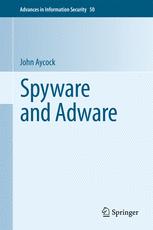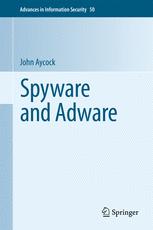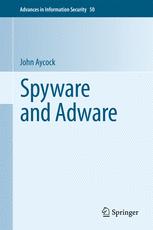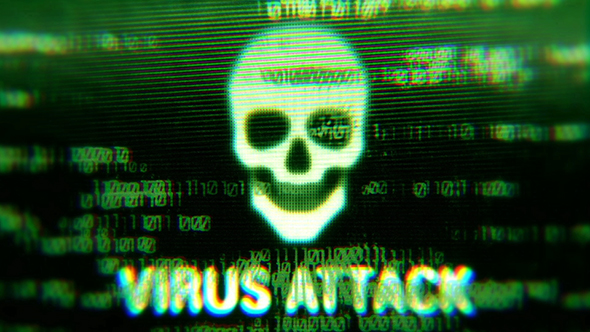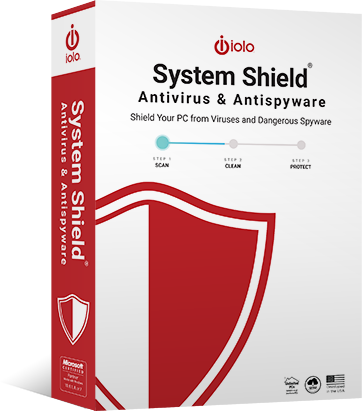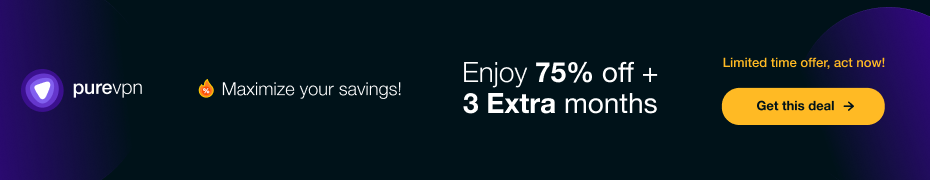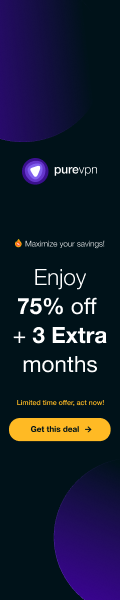Homepage: https://www.abelssoft.de/en/windows/multimedia/recordify
Abellsoft Recordify is a versatile audio recording tool that allows you to record audio from various sources, including your computer's built-in microphone, external microphones, and online audio streams. It also offers a range of editing features, such as trimming, splitting, and merging audio files.
Key Features of Abelsoft Recordify
Record audio from various sources: Record audio from your computer's built-in microphone, external microphones, and online audio streams.
Trim, split, and merge audio files: Edit your audio recordings by trimming, splitting, and merging them as needed.
Apply audio effects: Enhance your audio recordings by applying various audio effects, such as normalization, fade in/out, and pitch correction.
Create audio CDs: Burn your audio recordings to audio CDs for playback on CD players.
Capture audio from streaming websites: Record audio from streaming websites, such as YouTube, Spotify, and SoundCloud.
Convert audio files: Convert audio files to different formats, such as MP3, WAV, and FLAC.
Benefits of Using Abelsoft Recordify
Record high-quality audio: Record clear and crisp audio with a wide range of options for adjusting audio settings.
Edit your recordings: Edit your audio recordings to remove unwanted noise or improve the overall quality.
Create audio CDs: Create audio CDs for easy playback on CD players.
Capture audio from streaming websites: Record audio from streaming websites for offline listening.
Convert audio files: Convert audio files to different formats for compatibility with different devices.
Who Should Use Abelsoft Recordify?
Abellsoft Recordify is a valuable tool for anyone who needs to record and edit audio. It is particularly well-suited for users who want to:
Record lectures, meetings, or other audio content
Edit audio recordings for quality improvement or to remove unwanted noise
Create audio CDs for archiving or playback on CD players
Capture audio from streaming websites for offline listening
Convert audio files to different formats for compatibility with different devices
How to Get Started with Abelsoft Recordify
To get started with Abelsoft Recordify, you will need to download and install the software. Once installed, you can launch the software and start recording. To record audio from a specific source, select the desired source from the program's options. You can then start and stop recording, trim the recording, and apply any desired audio effects. Once you have finished editing your recording, you can export it to your desired format.
Abellsoft Recordify is a powerful and versatile audio recording tool that can be used to capture, edit, and convert audio files.
Download: https://rg.to/file/5ef0d00a5a56ca078779617def0ae8c3/Recordify2024.zip.html – mirror