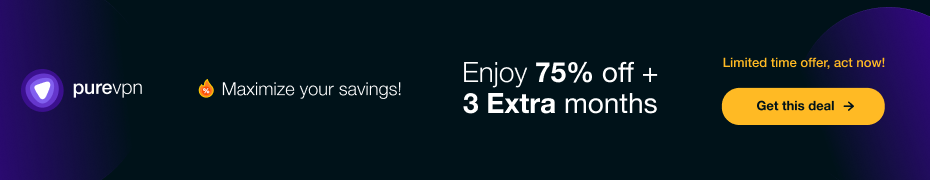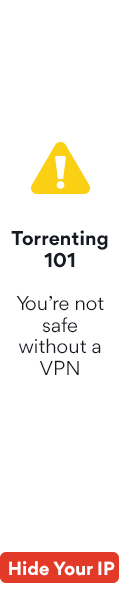Homepage: https://www.ashampoo.com/en-us/winoptimizer
Ashampoo WinOptimizer is a comprehensive PC optimization tool designed to improve your computer's performance and stability. It offers a range of features to clean up junk files, optimize system settings, and protect your privacy.
Key Features:
System Cleaning: Removes temporary files, browser history, cookies, and other unnecessary data to free up disk space and improve performance.
Registry Optimization: Scans and repairs registry errors to enhance system stability and responsiveness.
Startup Manager: Controls which programs start automatically when Windows boots up, reducing startup time and improving system performance.
Privacy Protection: Protects your privacy by removing traces of your online activity, including browser history, cookies, and cache data.
Defragmentation: Rearranges fragmented files on your hard drive to improve read/write speeds and overall performance.
Driver Updates: Scans for outdated drivers and provides easy updates to ensure optimal system functionality.
One-Click Optimization: Offers a simple and effective way to optimize your system with a single click.
Benefits:
Improved System Performance: Speeds up your computer's startup time, program launches, and overall responsiveness.
Enhanced Privacy: Protects your personal information from unauthorized access.
Increased Stability: Reduces system crashes and errors.
Simplified Maintenance: Offers a centralized solution for various system optimization tasks.
Ashampoo WinOptimizer is a versatile tool that can help you keep your PC running smoothly and efficiently. Whether you're a casual user or a tech enthusiast, this software can provide significant performance benefits.
Key features of Ashampoo Home Design 9
Planning and design. The program allows you to create and modify plans for houses, including the choice of materials for walls, floors and ceilings. Millions of 3D objects are available to add, including furniture and decorative items. Users can visualize their ideas realistically with support for SketchUp and Collada models.
Virtual walks. Ashampoo Home Design allows users to take virtual walks through their future homes. This gives an idea of what each room will look like and allows you to evaluate the arrangement of furniture and other elements.
Planning of photovoltaic installations. With Ashampoo Home Design, users can easily design and incorporate solar panels into their plans. The program automatically determines the optimal location and size of the panels.
Renovation of existing houses and gardens. Ashampoo Home Design can also be used to renovate and renovate existing homes and gardens. You can pre-arrange furniture and decorative elements, and then view the updated space in 3D.
Automatic calculations. The program automatically performs all the necessary mathematical calculations, including areas, lengths and angles, freeing users from having to deal with these complex tasks.
Ribbon interface. Ashampoo Home Design has an intuitive ribbon interface that lets you quickly find and use the features you need.
High performance. The program is optimized for the best use of system resources, so that even complex calculations and visualizations are performed very quickly.
Giveaway: https://www.ashampoo.com/frontend/registration/php/trial_step1.php?edition_id=TCR2sHgJn3rQ5bxkMGzsYqi7KuMHM5HT&ref=linktarget
Download: ashampoo_winoptimizer_26_45568.exe
Giveaway: https://www.ashampoo.com/en-us/winoptimizer-26?coupon=VNRLPA