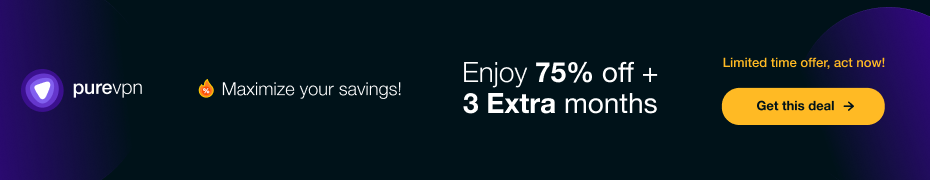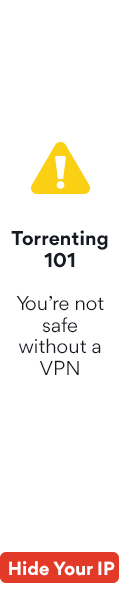Homepage: https://gimespace.com/kvmshare.html
GiMeSpace KMShare is a software program that allows you to share your keyboard, mouse, and clipboard functionality across two or three computers on a Windows network. Here's a breakdown of its functionalities and some things to consider:
Functionalities:
Remote Control: Use your keyboard and mouse on one computer to control another computer on the network.
Clipboard Sharing: Seamlessly copy and paste text or files between connected computers.
Multiple Connections: (Pro Version Only) Connect up to three computers and manage them simultaneously (KMShare version supports only two connections).
Easy Setup: Connects computers on the same network with minimal configuration.
Things to Consider:
Alternatives: There are several free and paid alternatives to GiMeSpace KMShare available. Some popular options include:
Input Director (Free): https://www.inputdirector.com/downloads.html
Synergy (Free): https://symless.com/synergy
ShareMouse (Paid): https://www.sharemouse.com/
Microsoft Remote Desktop (Built-in to Windows): https://support.microsoft.com/en-us/windows/how-to-use-remote-desktop-5fe128d5-8fb1-7a23-3b8a-41e636865e8c (Offers basic remote control functionality)
Operating System: GiMeSpace KMShare only works on Windows operating systems.
Price: The basic version of KMShare allows connections between two computers, while the Pro version allows connections between three and offers additional features. You can find pricing information on the GiMeSpace website: https://gimespace.com/products/kvmshare.html
Security: Sharing control of your computer can be a security risk. Make sure you only share your computer with trusted devices on a secure network.
Download: GiMeSpaceKMShare124-sj29zs.zip
Download: mirror
Registration Key: 930471562947603