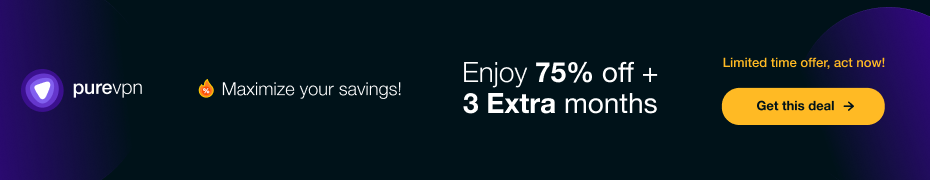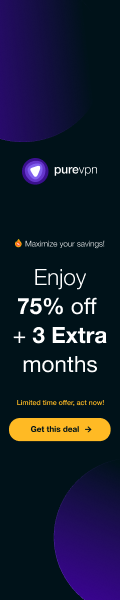Homepage: https://www.sanwhole.com/Products/VoleWindowsExpedition
Vole Windows Expedition is a new generation file manager, a fast and more graceful way to manage your documents. Vole Windows Expedition has Four Dual-Explorers, one Tri-Explorers and one Quad-Explorers. Each file explorer provides full functional modern file explorers and fully compatible with Microsoft file explorer. Scene-Reproduce feature save file and folder customized when software closing and restore them at startup to reproduces all the files and folders that you customized automatically. Document Previewer lets you view a variety of resources in the built-in media player include images, audio, video, Microsoft Office Word, Excel, PDF, CHM, VMC, RTF, TXT, SWF, GIF, HTM, HMT etc. Docking-tabs dock and table file previewer and file explorer form as you want.
Vole Windows Expedition supports 4K / 2K / 1K HD display. Tri-Explorers and Quad-Explorers will bring you a better experience under the HD monitor. Vole Windows Expedition also supports display scaling, which is particularly important for 4K laptops. Scale 150%~300% is dedicated for 4K laptop and less than 35-inch 4K monitor.
So, you do not have to manually search, open and close the same files and folders again and again. You do not have to manually adjust the files and folders docking and table position again and again. So have a cup of coffee, open the software lets Vole Windows Expedition do all for you, it will save much time for you every day.
Giveaway:
Download: https://sanwhole.com/Home/Download
Registration Key: 1_Z_01DF07A286554BD5AC57EDF80123EC86_73E9DDFD669041A9B64862F355D9E246_05
Instructions
Note: The entire activation process requires internet access. If you have an unlock code (> 64 chars), please start from step one. If you have a redeem code (< 32 chars), please start from step four.1. Install latest Sanwhole Studio. Manually uninstall Sanwhole Studio older version and download the latest version here https://sanwhole.com/Home/Download2. Download ‘Sanwhole Promotes Passbooks’ vmc file. Search Passbooks at https://sanwhole.com/VMC/Products and click the download link to download the vmc file.3. Unlock the vmc file to get redeem code. Double click “Sanwhole Promotes Passbooks.vmc” file, Sanwhole Studio software will automatically open it. When asked about the vmc unlock code, enter it and click the unlock button. If the online unlocking is successful, you can read the vmc and get the software license code in it.4. Online activate. Click Sanwhole Studio the top left ‘App’ button and select Redeem submenu. Enter the redeem code in the pop-up window and click ‘Redeem’ button to activate the PC online.5. Done. Check if the software title is no longer a free version.