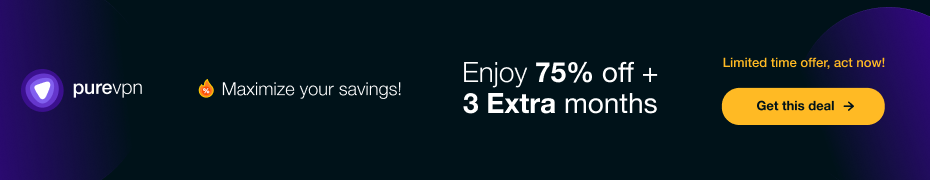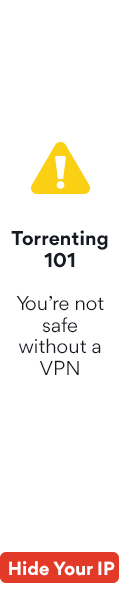Homepage: https://www.ascompsoftware.com/en/products/imageformer/tab/details
ASCOMP Image Former is a powerful and versatile image processing tool that can be used to batch edit images, convert images between different formats, and create custom image manipulations. It is a popular choice for photographers, graphic designers, and web developers.
Key features of ASCOMP Image Former:
Batch image editing: ASCOMP Image Former can be used to batch edit a large number of images with a single click. This can save you a lot of time and effort, especially if you need to make the same edits to multiple images.
Image format conversion: ASCOMP Image Former can convert images between a wide variety of formats, including JPEG, PNG, GIF, BMP, TIFF, and RAW. This is a great tool for optimizing images for different purposes, such as web use or printing.
Custom image manipulations: ASCOMP Image Former has a powerful set of tools for creating custom image manipulations. You can use these tools to crop, resize, rotate, flip, and watermark images, as well as add a variety of effects, such as borders, text, and filters.
User-friendly interface: ASCOMP Image Former has a user-friendly interface that is easy to learn and use. Even beginners can quickly get up and running with the software.
Support for multiple platforms: ASCOMP Image Former is available for Windows, macOS, and Linux. This makes it a versatile tool that can be used on a variety of computers.
Overall, ASCOMP Image Former is a powerful and versatile image processing tool that can be used for a variety of tasks. It is easy to use and has a wide range of features, making it a great choice for photographers, graphic designers, and web developers.
Here are some of the pros and cons of ASCOMP Image Former:
Pros:
Powerful batch editing capabilities
Wide range of image format conversion options
Custom image manipulation tools
User-friendly interface
Supports multiple platforms
Cons:
Can be complex for some users
May not be suitable for very basic image editing tasks
Giveaway: https://www.ascompsoftware.com/fullversion/?ref=a38&l=2X1M6-LAF22-RFAB5-CHIP
Giveaway: https://www.ascompsoftware.com/fullversion/?ref=a38&l=89R7S-J9MZW-6MVX1-ONSALE