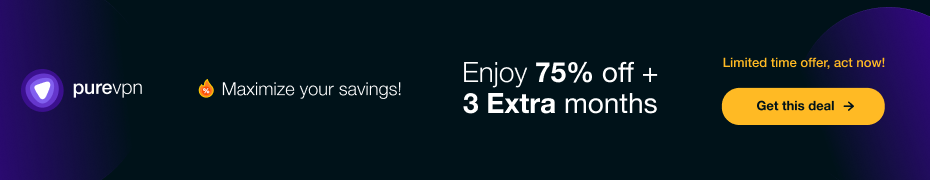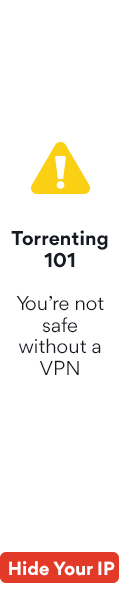Homepage: https://www.sanwhole.com/Products/VoleWordReviewer
Vole Word Reviewer Professional is a software tool developed by Sanwhole for reviewing and collaborating on Microsoft Word documents. It offers various features for editing, reviewing, and commenting on Word documents, making it a useful tool for professionals who need to work with Word files collaboratively. While I don't have access to real-time data beyond my last update in September 2021, here are some potential features and functions of Vole Word Reviewer Professional:
Document Review: Vole Word Reviewer Professional likely allows users to open and review Microsoft Word documents, including DOC and DOCX files.
Collaborative Editing: It may offer collaboration features, allowing multiple users to work on the same document simultaneously and leave comments or annotations.
Comments and Annotations: Users can likely add comments, annotations, highlights, and track changes within the document for effective communication and editing.
Version History: The software might include version control or a history feature to track changes made to the document over time.
Export and Sharing: It may allow users to export documents or share them with others via email or cloud storage services.
Compatibility: Vole Word Reviewer Professional is expected to be compatible with various versions of Microsoft Word and should maintain document formatting and structure.
Giveaway:
Download: https://sanwhole.com/Home/Download
Registration Key: 1_Z_01DF07A286554BD5AC57EDF80123EC86_73E9DDFD669041A9B64862F355D9E246_05
Note: The entire activation process requires internet access. If you have an unlock code (> 64 chars), please start from step one. If you have a redeem code (< 32 chars), please start from step four.1. Install latest Sanwhole Studio or the activation process won't work. Manually uninstall Sanwhole Studio older version and download the latest version here https://sanwhole.com/Home/Download2. Download ‘Sanwhole Promotes Passbooks’ vmc file. Search Passbooks at https://sanwhole.com/VMC/Products and click the download link to download the vmc file.3. Unlock the vmc file to get redeem code. Double click “Sanwhole Promotes Passbooks.vmc” file, Sanwhole Studio software will automatically open it. When asked about the vmc unlock code, enter it and click the unlock button. If the online unlocking is successful, you can read the vmc and get the software license code in it.4. Online activate. Click Sanwhole Studio the top left ‘App’ button and select Redeem submenu. Enter the redeem code in the pop-up window and click ‘Redeem’ button to activate the PC online. Please note: You cannot use the vmc unlock code (more than 64 chars) to redeem. You must do step 2 and 3 to get the redeem code (less than 32 chars);5. Done. Check if the software title is no longer a free version.