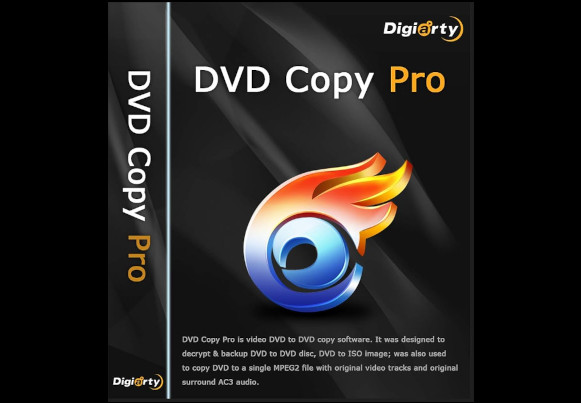Homepage: https://www.winxdvd.com/dvd-copy-pro/
WinX DVD Copy Pro is an easy-to-use and fast DVD copier for Windows 11/10 and lower that offers 9 copy modes. It is a great way to backup your DVD library in case the original one is damaged or lost. You can copy directly from one DVD to another, and create 1:1 digital copy as ISO image or folder for storing on hard drive, NAS, cloud storage, or somewhere else.
Here are some of the key features of WinX DVD Copy:
Clone DVDs: WinX DVD Copy can clone DVDs to blank DVDs or to your hard drive. This is a great way to back up your DVD collection or to create copies of DVDs that you want to share with friends and family.
Rip DVDs to ISO images or video files: WinX DVD Copy can rip DVDs to ISO images or to a variety of video formats, including MP4, AVI, and MOV. This is a great way to create digital copies of your DVDs that you can play on your computer, mobile device, or other media player.
Burn DVDs: WinX DVD Copy can burn DVDs from ISO images or video files. This is a great way to create new DVDs or to copy existing DVDs.
Supports a wide range of DVD types: WinX DVD Copy supports a wide range of DVD types, including copy-protected DVDs. This makes it a versatile tool for copying all types of DVDs.
Easy to use: WinX DVD Copy is easy to use. Simply insert the DVD that you want to copy and select the output format. WinX DVD Copy will do the rest.
WinX DVD Copy is a great choice for anyone who needs to copy DVDs. It is easy to use and supports a wide range of DVD types.
Here are some tips for using WinX DVD Copy:
Insert the DVD that you want to copy.
Select the output format.
Click the “Run” button.
Wait for WinX DVD Copy to finish copying the DVD.
Giveaway: https://www.winxdvd.com/giveaway/copy-dvd-free.htm
Download:
Registration Key:
WinX MediaTrans – 1 Year 30% OFF
WinX HD Video Converter Deluxe 30% OFF